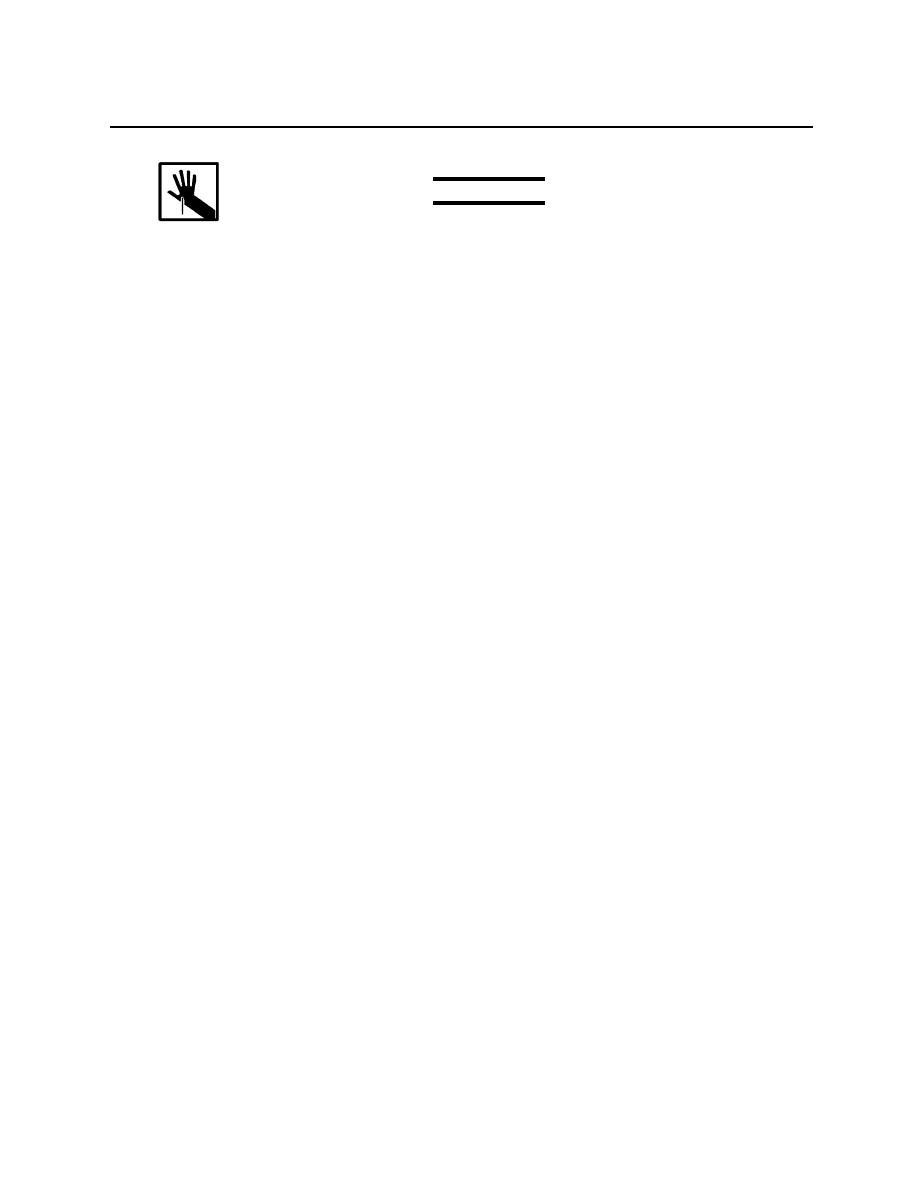
TM 10-4630-207-13&P
0027 00
WARNING
To prevent injuries avoid contact with sharp metal edges on the control panel
enclosure and internal components.
11. Install bottom isolation mounts (figure 8, item 1), if enclosure (figure 8, item 2) was replaced, and
secure with hex nuts (figure 8, item 3).
12. Apply a bead of silicon to the edge of the box.
13. Install the frontpanel (figure 8, item 4) onto the enclosure (figure 8, item 2) with four hex head pan
screws (figure 8, item 5).
14. Install the 8-position male connectors (figure 8, item 6) to the backpanel (figure 8, item 7) with four
cross-tipped screws (figure 8, item 8) and nuts (figure 8, item 9).
15. Connect the internal wire harness (figure 8, item 10) to the 8-position male connectors (figure 8, item
6) on the inside of the backpanel (figure 8, item 7).
16. Install rear isolation mount (figure 8, item 11) onto backpanel (figure 8, item 7) and secure with hex
nut (figure 8, item 12).
17. Apply a bead of silicon to the edge of the back panel.
18. Install the back panel (figure 8, item 7) onto the enclosure (figure 8, item 2) with ten slotted hex head
screws (figure 8, item 13).
19. Install the large (figure 8, item 14), and small (figure 8, item 15) dome plug into the backpanel
(figure 8, item 7).
20. Place washers (figure 8, item 16) onto the isolation mount studs and position control panel onto the
bracket (figure 8, item 17) so that the isolation mount studs pass through the holes in the bottom and
at the rear of the bracket (figure 8, item 17).
21. Install nuts (figure 8, item 18) onto the bottom and rear isolation mount studs.
22. Place assembled control panel onto the control post bracket (figure 8, item 19) and install two hex
bolts through the control panel bracket (figure 8, item 20). Secure with flat washers and hex nuts
(figure 8, item 21).
0027 00-5


