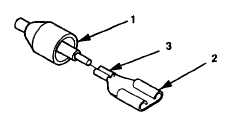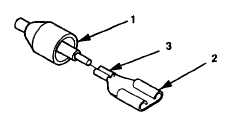TM 10-4320-344-24
2.23.11 Intervehicular Cable Maintenance. (Continued)
a .
Remove three nuts (Figure 2-178, 1), lock washers (2), screws (3), two cable
clamps (4), and intervehicular cable (5) from trailer (6).
Discard lock
washers (2).
b.
Tag all wires (7) and disconnect intervehicular cable (5) from trailer wiring
harness (8).
2.23.11.2 Repair.
a .
Inspect intervehicular cable (5) for damaged connectors (9), burns, slices,
t e a r s, or damaged wiring.
b.
Inspect all mounting hardware for damage.
c .
Replace defective mounting hardware and damaged intervehicular cable (5).
Figure 2-179.
Intervehicular Cable Connector Maintenance.
Replace damaged connectors on Models 609-C and US636HCCD-1 only.
d.
Replace damaged connector (9) as follows:
(1) Slide rubber boot (Figure 2-179,
1) away from connector (2).
(2) Cut damaged connector (2) form wire (3).
(3) Crimp new connector (2) on wire (3) and cover with boot (1).
2.23.11.4 Installation.
a .
Refer to tags and connect intervehicular cable (Figure 2-178, 5) to wiring
harness (8).
Remove and discard tags.
b .
Position intervehicular cable (5) on trailer (6) and secure with two cable
clamps (4), three screws (3), new lock washers (2), and nuts (1).
2-404
NOTE