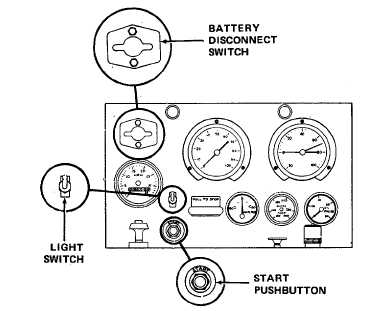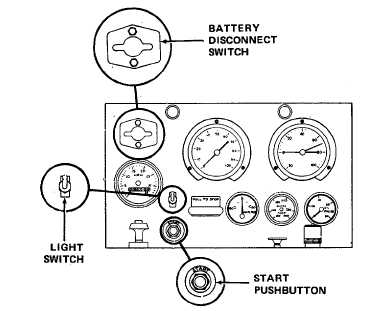TM 5-4320-300-14
4-41.
CONTROL (INSTRUMENT) PANEL ASSEMBLY, INSTRUMENTS, AND
SWITCHES (CONT)
Location/Item
Action
Remarks
21. Battery dis-
Place battery disconnect in mounting space on
connect switch,
front of panel and tighten mounting bolts and
light switch,
nuts securely. Install light switch and START
and START
pushbutton from back of panel, and tighten
pushbutton
mounting nuts securely. Attach cables or con-
necting wires to switch terminals. Install ter-
minal nuts and tighten securely. Remove tags.
22. Starting aid
Install in accordance with paragraph 4-30.
control cable
23. Speed regu-
Install in accordance with paragraph 4-24.
lating throttle
cable
24. Control panel
Carefully swing box up and insert upper
box
mounting bolts, washers, and nuts. Tighten
upper and lower bolts securely.
4-170